I'm going to talk about sharpening here, there's some confusion among photographers about whether to sharpen or not, and if so how? So I'm going to try and make this a little clearer.
First of all almost all digital camera images need sharpening in post process, some more that others. If you shoot RAW format they will defiantly need to be sharpened, if you shoot JPEG then maybe not as much.
Digital images are made up of pixels, they come off the sensor as a mosaic, the process of de-mosaicing tends to blur any sharp edges slightly, almost all camera also have an anti-alias filter over the sensor, this is a sort of diffuser filter, it's there to help the Bayer pattern on most sensors. Sampling used in digital cameras has a tendency to produce colored artifacts and moire patterns on small detail. By blurring the light slightly so that multiple photosites get some of the information from a particular detail, this lessens the chance that these hard-to-remove artifacts appear. Unfortunately, it also has a further tendency to make edges less distinct.
If your shooting JPEG the camera takes the interpolated data from the sensor, de-mosaics it, adds some sharpening (to compensate for the AA filter) and some noise reduction, applies the colour balance set on the camera and you get your image.
If on the other hand your shooting RAW format, all the camera does is pretty much keep the data as it is, no in camera sharpening is applied, regardless of your camera setting, that's why RAW needs more sharpening.
When you sharpen a ditital image you aren't really sharpening it, what your actually doing is altering the edge contrast to give the impression of a sharper picture. That's why if you over sharpen you tend to get halos around things.
On CSI and similar programs you'll often see the team take a still shot for a poor quality video, click a few buttons and Bingo! they can read the serial number on the perps Rolex. The reality is somewhat different, if the shots blurry, then it's blurry, you can tweak the edge contrast (sharpen) as much as you like but a really blurry photo is just going to look worse blown up.
Many serious photographers favor a three stage sharpen, first a light capture sharpen, just to put back the sharpness lost by the AA filter etc. Next a creative sharpen, this might be all over sharpening, or it might be a selective sharpen, say just the eyes in a portrait, something you want to draw attention to, this can vary a lot, a portrait might need a lot less sharpening than a rusty statue etc. The final stage is the output sharpen, this is taylored to the type of output (web/print etc) and the final image size.
In Photoshop theres a number of ways to sharpen, unsharp mask, smart sharpen, then you could use a LAB sharpen (using one of the channels in lab mode) Theres luminosity sharpen, or you could combine a few. Theres just too many ways to go through here, I'd recomend unsharp mask, or better still a photoshop plug-in, PK sharpener, it does cost $99 but it's well worth it. Wayne
Thursday, January 15, 2009
Subscribe to:
Post Comments (Atom)
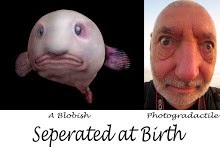
No comments:
Post a Comment