I've been asked about how I do my black and white pictures. The answer is several different ways. The first and most common of the pics on this blog is Photoshop. I use a plug-in called Silver Efects. This is my favorite method and the one I use when I have time. It gives a better B+W and has lots of options including a sort of "clarity" slider that makes the pics look more like old real B+W.
The second method I use is in camera. Some of my cameras have a custom setting option on the main mode dial. I have this set to black and white, with a orange filter and the contrast boosted a click or two. This has the advantage of letting me see how the shot works as I take it. That said I can get a good ised just from my eye as I used to shoot a LOT of black and white in film days.
The third option is in Lightroom, I use the B+W options there. This is what I often use for say a wedding as I'm editing a lot of pics. Lots of the blog stuff doesnt go through Lightroom, I jst use Photoshop unless it's a lot of images.
My last and least favorite method is Photoshop again, this time using the built in B+W options, I have a custom preset in there, although IMHO it's not as good as Silver Effects or Lightroom. I usually have to tweak the contrast after this option. Its only advantage is it's a lot quicker than Silver Effect which is slow loading.
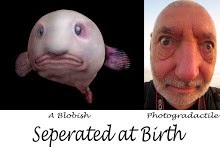
No comments:
Post a Comment