
Well we have all the photos, we've survived the wedding, now what? Post processing time!
This is where a lot of budding wedding togs go wrong, they either can't do the processing, or they fail to allow enough time to do it properly. Editing a 1000 wedding can take up a lot of time, it depends largely on how well your shot in camera, if you got the composition and exposures right there it'll make life a lot easier later.
My personally preference for the editing is Adobe Lightroom, it's strong point is it's batch processing, if you have 50 shots the same exposure, you simply select all 50 and adjust them all at once. It also has a history palette (like photoshop) so you can undo at any stage, you can add presets like sepia (seen on the left with preview in the photo) You can fix spots or dust bunnies, sharpen, even crop, It's a very versatile bit of kit. What it can't do is the clever stuff like layers or swopping heads, for that you need Photoshop.
Allow yourself plenty of time, it could take anywhere between a few hours and days for an edit, depending on the work needed, and the effects your after.
The final step is renumber your images, if the customer knows you have taken a 1000 pics he'll want them all, bad ones as well, never let on during the wedding how many you have taken, just say lots or something similar. When they are renumbered and he sees then he can't tell if you took 100 or a 1000.
Heres a pic of lightrooms develop layout (it also has libary, slideshow, print and web, layouts)
it's a largish pic so you can see the detail. Wayne
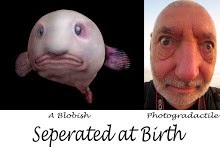
No comments:
Post a Comment