While out walking the other day I spotted a sunlit leaf on a bramble, just caught my eye and I thought, ohhh a picture maybe?
Whip out camera and zoom in a press shutter button. Oh joy, No wait! I've got a progress bar going across the screen WTF! This is new. Whats going ot?
Some time later and some playing with the camera I work out it's gone into 4k burst mode, this shoots a video clip in 4k and you can extract an 8np still shot from it. Except I've never used it and have no idea how to turn it off.
Much googling later I find it's a known issue, oh great, the button you press to review the images on camera also turn on 4k bust mode, so they used the button you'll use most often rather than one you wont press every time you use the camera. Well done..
After turning the bastard thing off I later go to take another picture (the lights gone on my leaf by now) and WTF! Now I have a huge artifical horizon on the screen, honestly I could fly a plane with this. The question is how did it turn on and more importantly as it covers half the screen how do I turn it off.
More googling and I figure it out. But why? This isnt a camera going into space, it's a cheap compact camera, why does it need so many complicated features? Lets be honest it's going to be used by people at parties and the odd photographer like me for a quick grab shot while I'm out walking.
Next time I go flying I'm taking this camera with me, if the aircrafts artificial horizon claps out we could use this, hell it's probably got an autoland feature in the menu somewhere, it's got everything else.
The picture, was it worth the hassle of extracting it? Probably not. 8mp shot extracted from 4k video.

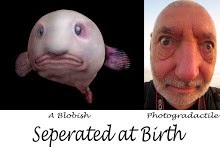
No comments:
Post a Comment