Photoshop supports a lot of keyboard shortcuts, these can save a lot of time if your doing a lot of work, a few seconds an image mounts up if your editing a 1000+ pics. For example simply copying an image would involve going to the select menu and choosing all, then the edit menu and choosing copy, or in the shortcuts CTRL+A and CTRL+C literally a second or two. Photoshop has hundreds, some simple some insanely complicated, but a lot of people don't know they can make their own. I for example have several custom shortcuts for things I use all the time in my work flow. F1 makes a duplicate image for me, F2 opens PK sharpener (my choice of sharpening plug-in) and F10 flattens all the layers.
There isn't really a limit to how many you have, the only problem if finding shortcuts that are not already used by photoshop, if they are in use already you have the choice of using it for your custom or leaving it at it's default.
Friday, October 16, 2009
Subscribe to:
Post Comments (Atom)
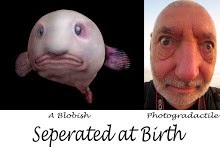
No comments:
Post a Comment