
A little while ago I posted a contrast masking action, to give a sort of HDR (high dynamic range) effect. Well here's an even better method, assuming you like the over the top HDR effect, better still it works fine with a single image so moving objects are fair game.
This works in Lightroom or Photoshop with RAW images and will work with jpeg provided you have CS3 or 4
First step open your image in photoshop camera raw or lightroom (in CS3 or 4 you can open a jpeg from bridge by right clicking and choosing open in camera raw)
Recovery slider all the way right.
Fill light slider all the way right.
black slider move right to suit and to bring back some contrast.
Clarity slider all the way right.
Viberance slider move right to punch up colours to suit.
You may need to adjust exposure or brightness sliders a bit after this to get the image to look right. You should end up with an image similar-ish to bottom right. Wayne
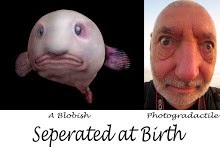
No comments:
Post a Comment